By using this Instagram feature, you can see which person you sent a follow-up request to, and they never accepted that request. Such requests remain pending. Dude, these people forget. The problem with these requests is that two or three years later, when you meet that person, you realize that you had sent them a request, and they didn’t even care about you.
By following these steps, you can check this Instagram feature:
Step 1: First, you have to go into the Settings menu on Instagram

Step 2:In the Menu settings, you have to click on the account center.

Step 3:In Account Center, click on “Information and Permissions.”
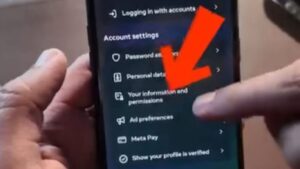
Step 4:In Information and permission, go to “Download Your Information.”
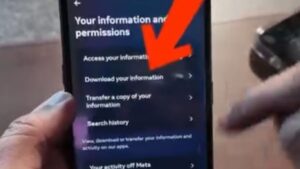
Step 5: Then, by clicking on this option, you have to select whatever account you want to use for this process.
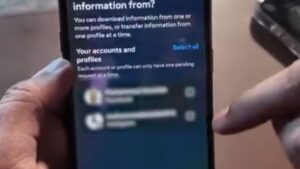
Step 6: It will give you the option of “All Information” or “Some Information.” You have to click on “All Information.”
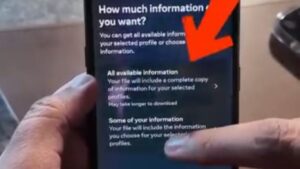
Step 7: It will either download your information to the device or transfer it to a destination. I’m selecting “Download to Device.“
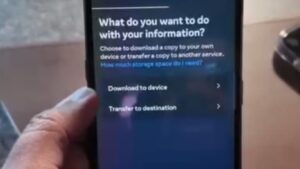
Step 8: Click on “Create File.” This information will appear in your downloads section.
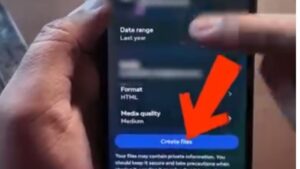
Step 9: It will be a file like this. Now you have to open this downloaded file.
Step 10: In the download file, you have to click on the connections folder,
Step 11: Click on Followers and Following
Step 12: Select Google Chrome in the pop-up menu
You will now find the names of people who did not accept your follow-up request that you sent them in previous years.

