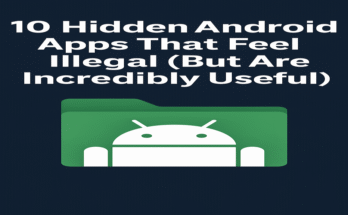I have brought you five amazing best applications that should be on your Android phone. Because what’s the use of having this disease in your hand if you don’t even know about these five applications? Aren’t you tired of using Instagram, WhatsApp again and again? Then this article is for you. I will tell you about such applications of May 2025 that will blow your mind.
DNA Launcher – Customize Your Phone

This first application here can customize your phone, meaning you can customize your phone’s home screen and change its layout. Look at the screen in front—this application is called DNA Launcher. And with this application, what you can do is, inside it, you will get to see three types of customization themes. First of all, you will see iOS 17, which will convert your Android phone into iOS. It will become exactly like Apple. Your favorite applications will appear on your home screen.
As you can see on the screen. And as soon as you swipe left here, you will see category-wise folders to access each of your applications. After iOS 17, the second customization theme you will see here is called Minis Theme, in which you can see A to Z animations in front of you, where you can choose any application from A to Z as per your choice. All your favorite applications will appear on the home screen, and from A to Z, when you swipe, you get a very cool animation.
And along with that, the third customization theme you will see here is called Holographic, in which all your applications will appear in a circle, as you can see on the screen in front, which looks quite cool. Just go into the settings inside the application, and there you can select the launcher—choose your favorite one among these three and apply it to your home screen. Now bro…
JOLT App – Customize Your Call Style

This next application is application number two. In this, I will tell you how you can customize your call answering style. Now look, in the previous application, you customized your phone’s wallpaper. But when someone calls your phone, you see a very boring screen. But now you can change that too—your call answering style. The name of the application is Jolt. Stare at the screen in front of you and see how to use this application.
Here, you get an option to customize your call answering style. So you get to see a lot of options here. For example, Simple U, Samsung, Google, Ass Two Buttons Accept. You will see many like these. Just click on the one you like with your finger—this finger—and along with that, what can you do? You also get to see wallpapers here. Meaning, when someone calls, a wallpaper will appear in the background. Now, whether it’s a simple wallpaper or a video wallpaper, you can set it as you like with the help of this application.
Gesture App – Use Your Phone Without Touch
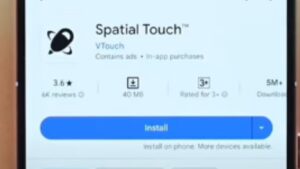
Now, guys, the next application here is application number three. What can you do with this? You can use your phone while eating food. I know you’re addicted to your phone. You love using the phone. And even when you’re eating, you can’t stay away from the phone. It has become such a dangerous addiction. So now you can use your phone without touching your finger. Meaning, the finger you were using in the last application, don’t use it now.
Move your phone from a distance, and your reels will scroll. Because scrolling reels is very important. Life is stuck without it. So eat food and scroll reels. And you can scroll reels while eating without touching them. That means the phone won’t even get dirty. You won’t have to put dirty hands on the phone. Your mom won’t scold you. With this application, you can keep your finger 3 to 5 meters away from your phone and still access it.

In this way, you can use your phone without touching it with the help of gestures. Just open the application. Set gestures as you like. Open the application and do whatever it says. You will learn by yourself. And you are today’s kids. You understand everything without me saying. So, just install the application.
And along with that, all applications are completely free to use. I’m not spending even $1 of yours.
Square Home – Windows-Style Phone
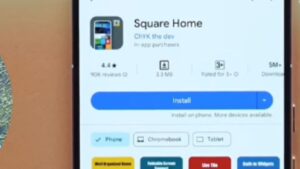
What happens is that in today’s time, everyone talks about Android or iOS. You only get to see these two things—either Android or iOS. But there was a time, an era, when Windows phones were very famous.
The tile animation you used to see, which was available in Microsoft phones. It was seen in the Nokia Lumia. You can see it on the screen. There was a time for this when people used it. But now that era is gone, and today’s kids don’t even know about it. So, if you guys want to see how Windows phones used to be, then the name of the application is Square Home. After installing this application, you get to see the same tile animation here.
You get to see a full tiles launcher. You can experience how Windows phones used to be. And when you give your phone to someone else after setting this launcher, they’ll wonder—bro, phones are either Android or iOS. What kind of phone is this? You can tell them it’s the Square Home application. With this, you can turn your phone into a Windows-style phone. And phones used to be like this back in the day, which were very popular. There was a huge craze for them.
Shake It – Shake to Perform

Which is the last application? Its name is Shake It, and this application is personally my favorite because the Motorola phones that come have this feature. But other phones don’t have this feature yet, which is to perform a task by shaking the phone. Like, assume this is a phone in my hand—though I don’t have one—you have to believe that I have a phone in my hand now. And when you shake this phone like this, your phone’s flashlight will turn on. Along with that, when you shake your phone like this…
Then another application, which you selected, will open. The name of the application is Shake It, in which you can perform tasks by shaking your phone. You get to see two types of shakes here. Let me tell you what two kinds of shakes you get. One is, you shake like this to perform a task that you have set inside the application. A very small application.