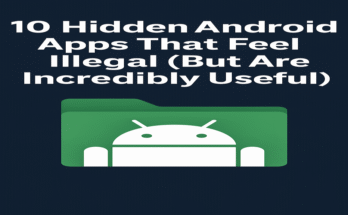Do you know those who spend thousands of rupees just to use the same old boring apps? What do they call them? iPhone users. But this is not the case with Android users. That’s why I managed to put together a list of such Android apps that you simply can’t miss even if you want to. Let’s go.
1. PLAIN – Most Powerful Android Application
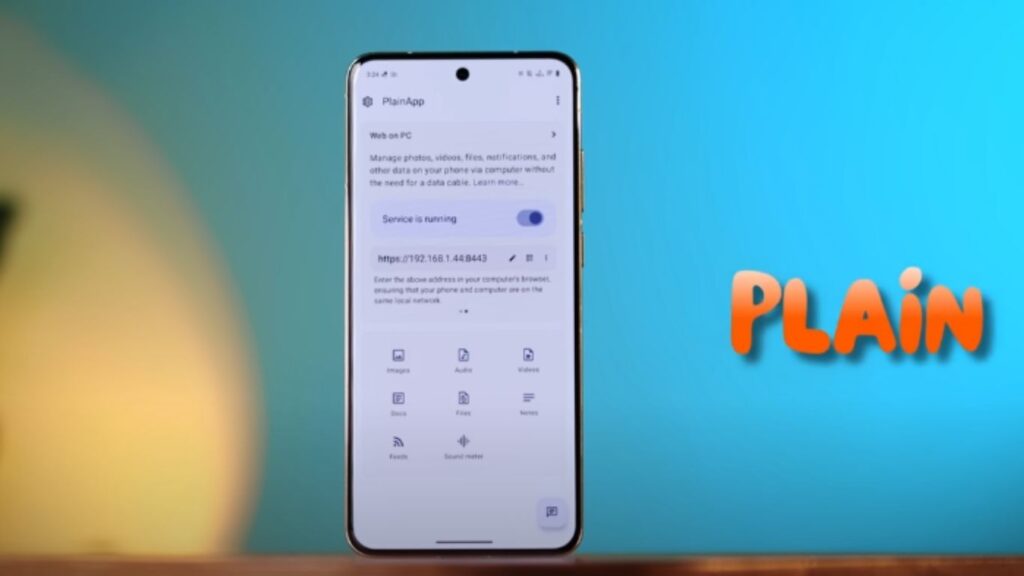
Okay, the number one application — I can’t even tell you how powerful this is, brother. I’ll just talk about its features. The rest, you can use according to your needs. So, this is an open-source app that allows you to access one of your phones from another phone.
So, anyone — you’ll be able to check any file available on that phone. And not just that, if you want, you can even control calls from here. Along with that, you also get the option for screen mirroring. So, to do this, you have to open this app, click on the PC option here, and then enable it from here.
After that, this address — you have to enter it in the web browser of your second phone, and by typing the password here, you have to accept this request. And just by doing this much, your work is done.
Also, the first time you use this app, make sure to enable all these permissions carefully. So, it’s an all-in-one app in a way. Along with that, it’s also a good medium for seamless file transfer. So, it’s a very useful application.
2. APP TEKA – Secret Open Source App

Okay, in this next secret open-source app, you get to see all the Android apps. Meaning, if Play Store had a subscription plan, this would be it — because here, you can easily extract or back up any app, even if it’s a system app, to your SD card, that too without root access.
And most importantly, along with installing apps, you’ll also be able to interact with other users in real-time regarding different apps. And not only that, this app even allows you to upload your APKs, so that different users can also install that particular app.
So, imagine if someone has a very unique app, you’ll also get the chance to try it out. But do remember one thing — whenever you’re installing an app and you’re even a little confused about it, make sure to chat with other users to clear out the confusion and install it with caution.
Otherwise, being an Android user, this app is a must-have app and you should install it.
3. SHIZU Tool – The Ultimate Utility App

Okay, next stop is SHIZU Tool. So, in this single app, you get to see extreme-level options. Like Mixed Audio, Sound Master, Theme Patch, Deep Debloater, Look Back, and a lot more. So, let’s talk about each one of them.
Theme Patch
First stop is Theme Patch, with the help of which you can download and use all the themes available on the Theme Store.
Mixed Audio Tool
Next is Mixed Audio Tool, which allows you to listen to audio from multiple apps at the same time.
Sound Master Tool
With the help of the Sound Master Tool, you’ll be able to set different volume levels for different apps, which is amazing.
Look Back Feature
Apart from this, with the Look Back feature, you’ll be able to downgrade any app to its older version without reinstalling it.
Deep Debloater
Along with that, you also get the Deep Debloater option. From the name itself, it’s clear what it does — and you know that without bloatware, a new phone doesn’t even feel like a new phone, because it matters to brands as well.
But with the help of this option, you can uninstall all those bloatwares too. But do remember one thing — don’t uninstall any app that you’re not sure about, or it will hurt your system.
PIP Mode and ADB Commands
Apart from that, you also get support for PIP Mode, meaning even those apps that don’t support picture-in-picture, you’ll be able to access them in PIP mode from here.
Apart from this, you can even execute raw ADB commands without rooting your phone. And what I’ll tell you ahead — this feature will come in handy for that.
So, all in all, it’s actually a powerful app. But to use it, you need SHIZU.
How to Set Up SHIZU?
So, first of all, you need to enable Developer Options. And I assume, being a regular viewer of my channel, you already know how to enable this option. So, I’m going to skip that part.
After enabling Developer Options, simply open the Shizu app, click on the pairing option, and then click on Developer Options. Scroll down and you’ll see an option for Wireless Debugging.
Simply enable that, and then click on this option — click on “Pair Device with Pairing Code”. Now a code will flash here, which you have to enter there — and you’re good to go.
Now, simply start the Shizu app and make sure to authorize this app. Now customize the day that has come. You are all set.